
Space Draw是一款蓝鳍鱼团队制作的优秀的3D绘图工具,它可以在3D空间里随意绘画,勾勒出完全可以“进入”的画卷。现在我们将Space Draw适配HTC以后,便捷的绘制功能和VR设备的结合,发挥了VIVE手柄强大的操作能力,让数字世界中的3D绘图变简单而震撼。
目前版本是简单绘图模式,玩家左手拿的是调色工具面版,右手是画笔,经过简单的熟悉就可以自由在空间里画画了。
软件特色
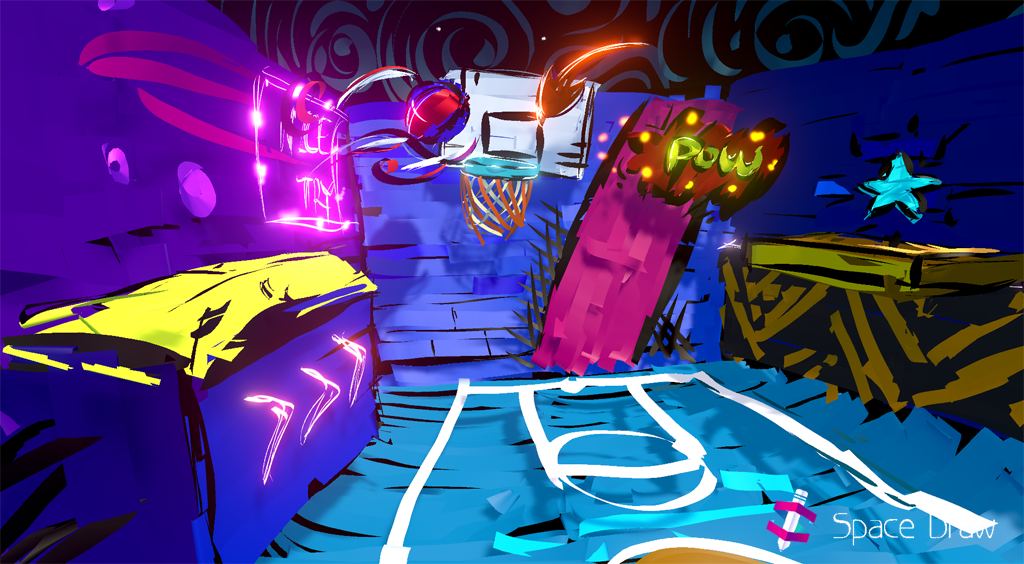
VR作为未来交互的全新载体,与我们以往接触过的任何一种媒介都不一样,它不仅在视觉上让人“身临其境”,在交互上也让使用者获得全新的体验。
- 便捷的操作:《Space Draw》具有优秀的用户体验设计,针对中国青少年设计了交互系统,符合K12年龄段绘画使用习惯,几乎不用教学体验者就可以掌握VR绘图技巧。
- 强大的绘图功能:《Space Draw》包含了样式丰富的笔刷和色盘,可以自由绘制任何形状和任何颜色。除此之外,还提供了24种特效笔刷,可以在场景中放置星星和飘落的雪花。
- 优秀的人机交互:《Space Draw》采用了人性化的人机交互设计,通过左右手的配合让绘制过程变得更接近自然。左手的色盘采用了空间化处理,大大扩展了色彩盘的功能,可以在创作的同时快速切换,让绘画者将更多的精力投入在创作过程。
- 思维拓展:《Space Draw》颠覆了传统绘画的理解,它可以让你在3D的立体空间中自由的作画,完全把你的绘画创作空间从2D的平面转换成了3D。
- 激发创意:《Space Draw》是一种全新的创作理念,不仅是空间维度上的扩展,它还可以像变魔法一般创造出星星、火焰甚至发光的树叶。当你掌握了这套制作工具,可以发挥自己的想象空间,创造以前不可能创造的世界。
- 提高工作效率:以前很多的设计工作需要通过绘制在图纸上,再制作成物品,通过《Space Draw》可以将自己设想的物品快速绘制出来,分享给大家看到。并验证它的可行性。
Features of the Software
As a brand-new carrier of future interaction, VR is totally different with any media that we contact with. VR gives people not only an immersion in visual but a new experience in interaction.
1.Easy Operation: The design of Space Draw delivers a superior user experience and conforms with drawing habituation. The player can easily learn skills of VR painting hardly without teaching.
2.Powerful Painting Function: Space Draw includes various brushes and color palettes and the player can use these to draw any shapes and colors. Besides, we provide 24 special effect brushes with which the player can put stars and falling snowflakes in the scene.
3.Superior Human-Computer Interaction: Space Draw adopts humanized interaction design. Coordination of left and right hand makes the drawing process more natural. The spatialization of the color palette in the left hand largely expand the functions of the color palette. When the player is drawing, the color palette will switch quickly at the same time, which is beneficial to the player to concentrate more on drawing.
4.Expansion of Thoughts: Space Draw upends the understanding of traditional drawing. You are able to freely draw in 3D stereoscopic space and to turn your drawing space from 2D into 3D.
5.Idea Generation: Space Draw is a brand-new creation concept. It is not only an expansion of spatial dimension, but a tool like magic to create stars, flames even shiny leaves. When mastering this drawing tool, you can use your imagination to create an impossible world.
6.Boost of productivity: In the past many design efforts need to be drawn on the paper then made an object. With Space Draw, you can draw the object that you imagine quickly, share with others and verify the feasibility.

使用流程
HTC VIVE拥有2个手柄,在 Space Draw的绘制过程中需要全程使用到这两个手柄。其中左手是工具面板,右手是画笔,工具面板呈现的是一个立方体结构,在每面上分布了多个功能强大的图标按钮,在绘制的工程中可以方便的转动左手选择不同按钮。
1.绘制:
拿起右手的画笔手柄,食指很自然的可以接触到扳机按钮,按下扳机按钮挥动手臂就可以看到在空间里画出一条色带。
在《Space Draw》中的绘制过程跟我们普通的绘制方法一致,手柄会跟随着手柄的舞动轨迹绘制出。
HTC VIVE has two handles which are used all the way to paint in Space Draw. The tool palette is in left hand and brush right hand. The tool palette presents as a cube structure. There are several powerful icon buttons on each aspect. When drawing, you can turn your left hand to choose different buttons.
1.Draw
When taking the brush handle, your index finger will naturally touch the trigger button. You will draw a colored tape in the space as you press the trigger waving your arms.
The drawing process in Space Draw is in accord with common one. Something will be drawn with the trail of the handle.
2.选择颜色。
举起左手看到的一个色彩板,默认排布了12种颜色,使用画笔移动到色彩板上,可以看到一根虚拟的光柱,当光柱点击到色彩球上的时候,色彩球会变大,点击画笔的扳机键即选取了该颜色。在预设的12个色球下方是一个彩色球,点击以后进入调色板,用户可以在这里选择任意颜色绘制。目前Space Draw支持计算机内置的所有颜色。
There are 12 colors arranged by default on the color palette in the left hand. When moving the brush to the color palette, you will see a virtual light pillar. When the light pillar clicks the color ball, it will become bigger. You can press the trigger to choose the color.There is a colorful ball below the 12 color balls. When clicking it, you can choose any color to use. Space Draw supports all built-in colors at present.

3.选择笔刷
在左手色彩板上有一个画笔面板,可以通过选择色彩的方式选择不同的笔刷,目前预置的笔刷有2类,分别是实体笔刷和半透明笔刷;实体笔刷绘制出来的色带比较硬朗,适合大部分绘制需求;半透明笔刷更接近于毛笔的绘制效果,从落笔到结束笔画有渐隐渐出的效果,绘制的线条也呈半透明效果,搭配上各类颜色可以画出很多丰富多彩的图形。
There is a brush panel on the color palette in the left hand. You can choose different brushes in the same way of choosing colors. Now there are two kinds of preset brushes: entity brush and translucence brush. The colored tape drawn by the entity brush is relatively tough which is suited to most drawing requirements. The translucence brush is similar with the Chinese brush. The effect of the brush is fade-out and drawn lines are translucent which are matched with different colors to create many colorful shapes.
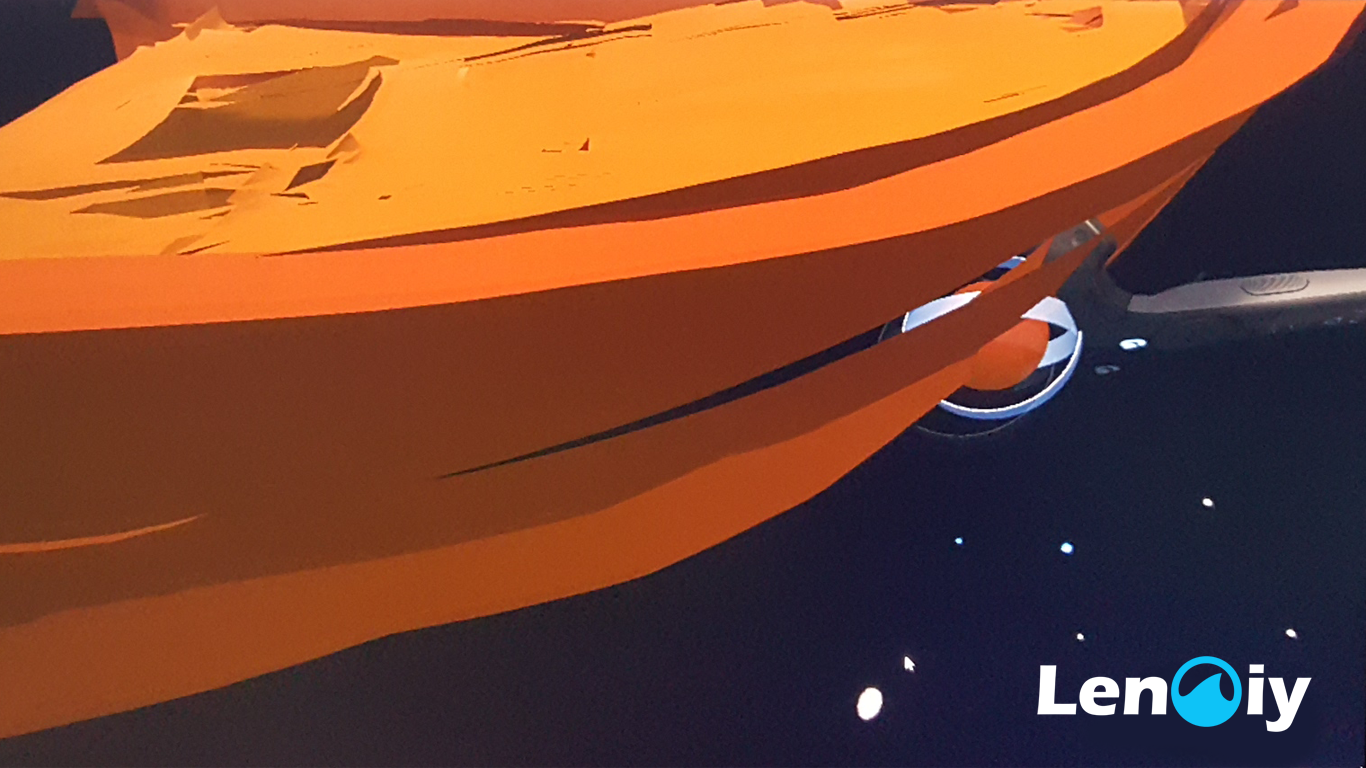
- 4.绘图分享
当玩家画完了一张3D画后,可以点击右手侧边的按钮呼出内置的VR相机拍照,通过调整拍摄角度,按下扳机键即可拍摄下一张绘图作品。这张图片存放在《Space Draw》的安装目录中,可以将自己的照片分享给朋友。
After finishing a 3D picture, you can click the button on the right hand to call out the VR camera. By adjusting shooting angle, you can press the trigger to take a picture which will be stored in the installation directory of Space Draw and share with friends.
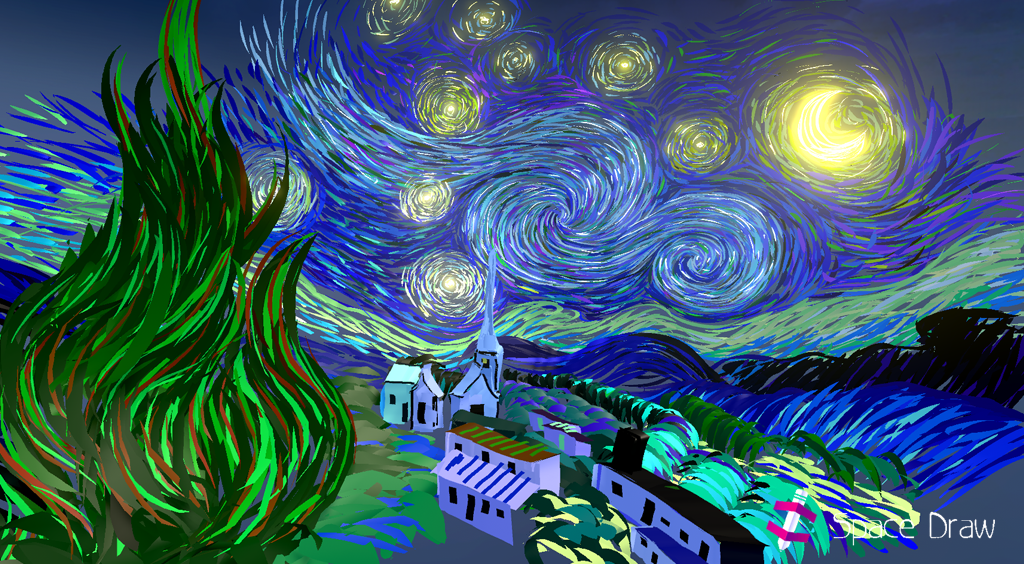
即将更新:
- 网络协同:在新的《Space Draw》后续版本中将增加网络协调功能,同时支持3~4个人(一个家庭)一起来完成一次画图。
- 特效笔刷:在新的版本中,左手的工具面板中会增加全新的12种笔特效笔刷,其中包含萤火虫、星光、火焰、雪花等。
1.Network Cooperation: Network cooperation will be added in new subsequent release of Space Draw, which will support 3-4 people (one family) to draw a picture together.
2.Special Effect Brushes: There will be 12 brand-new special effect brushes added in the tool panel in the left hand in new version, including glowworm, starlight, flame, snowflake and so on.
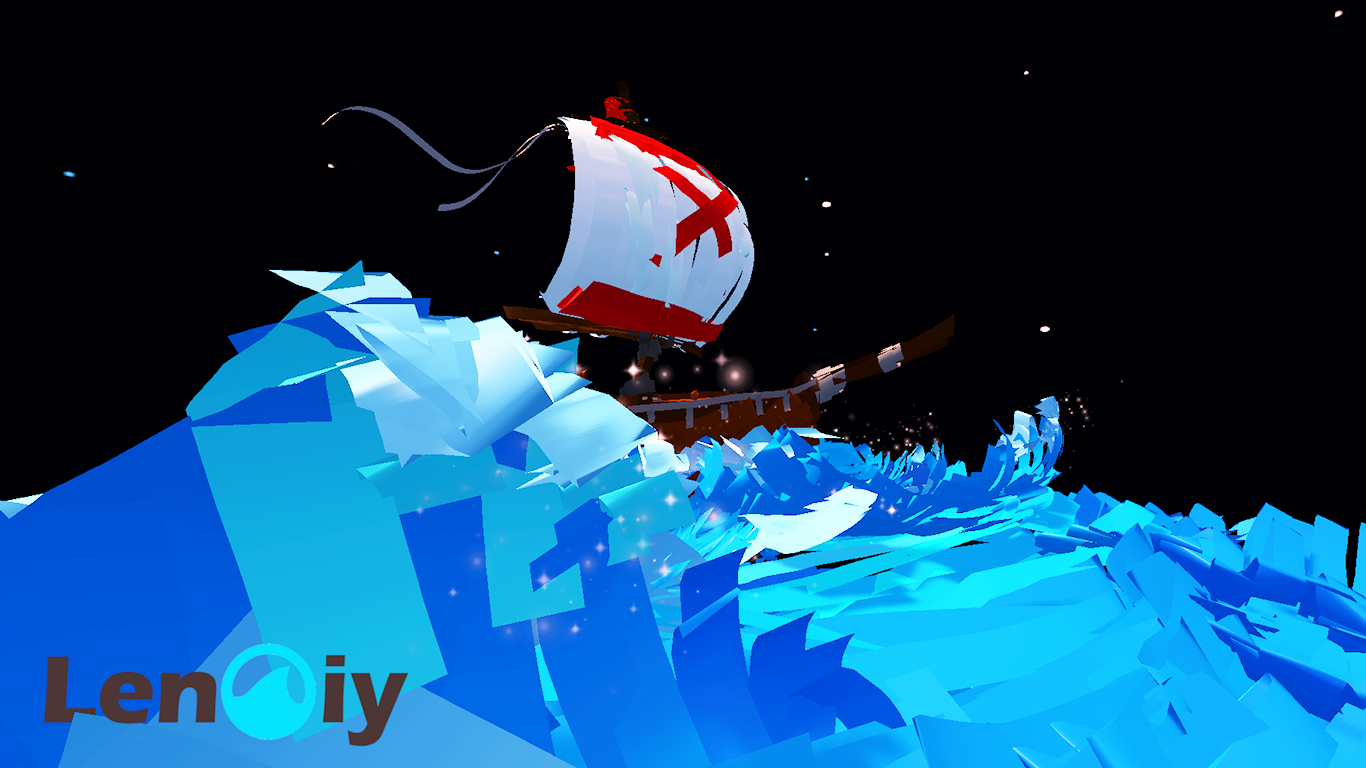
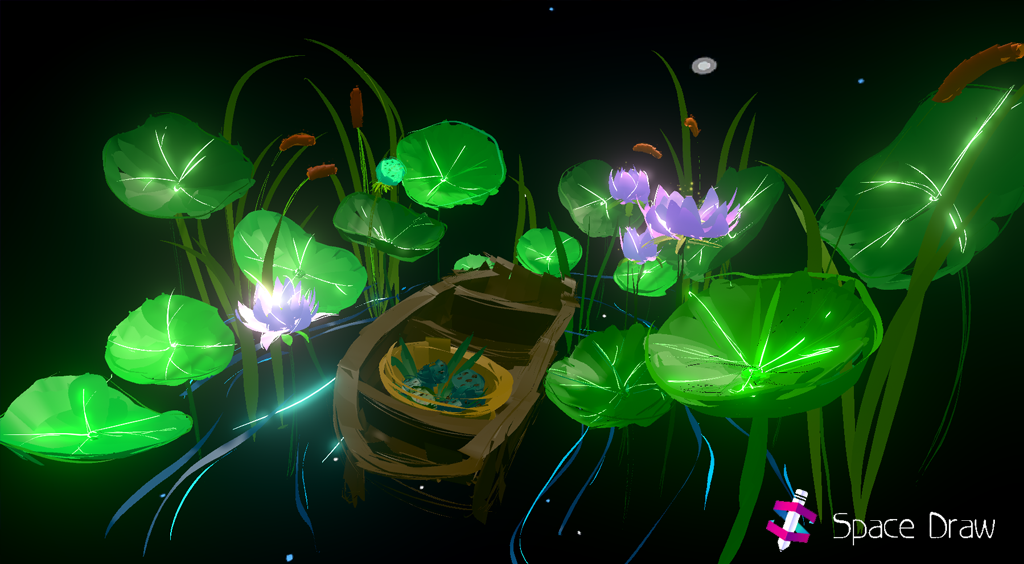
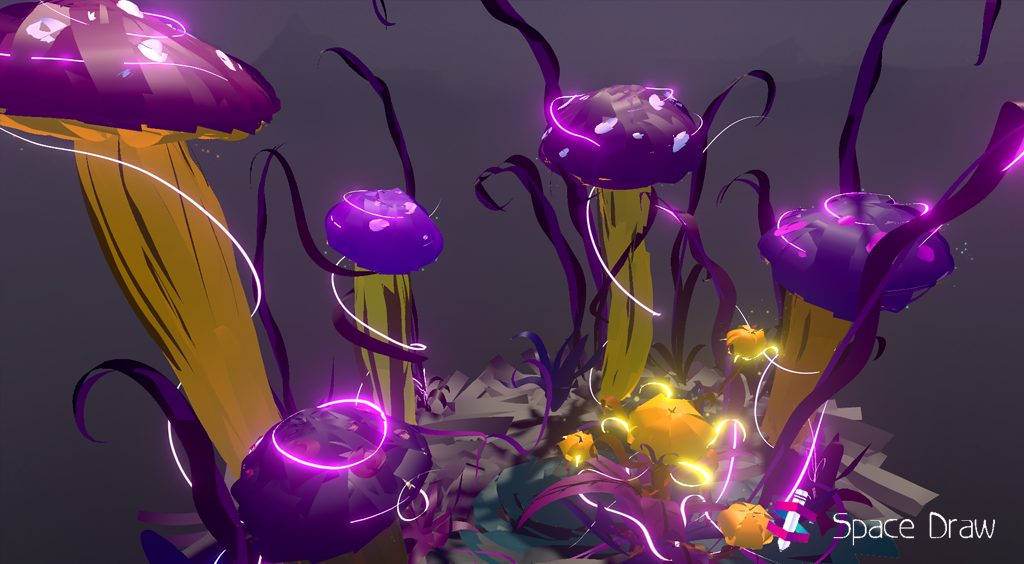

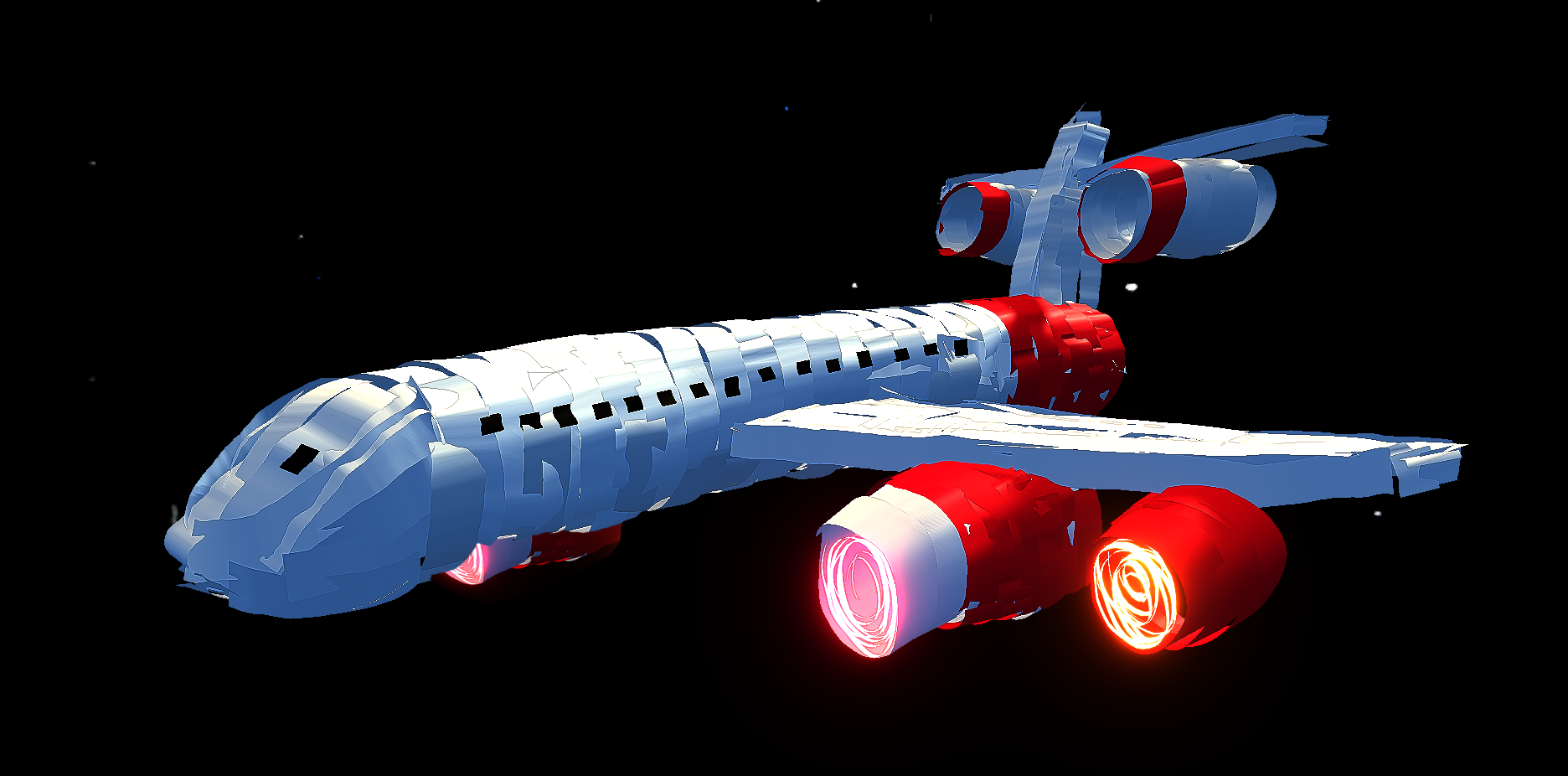
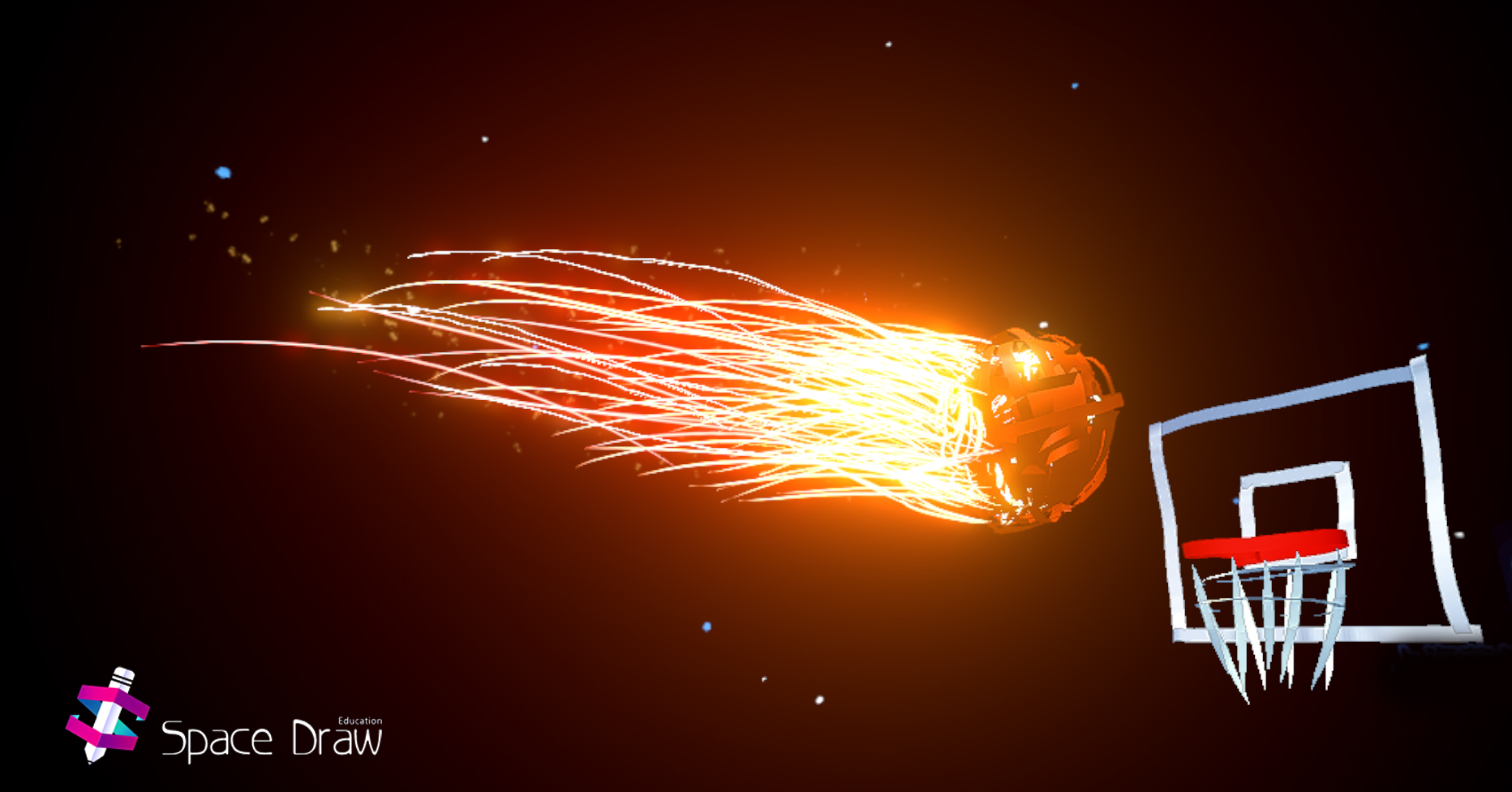
结束语
上海蓝鳍科技成立于2014年,是国内从事智能设备VR开发最早的团队之一,参与模拟仿真、军事对抗、虚拟手术室、大数据可视化等诸多项目。2016年是智能设备VR的元年,非专业领域对智能VR也逐渐增多;《Space Draw》和《Space Painter》是蓝鳍鱼团队制作的体验型应用,主要目标是提供给体验者在智能VR设备环境下一个开放性、创造性的工具,充分发挥创造者的想象力和创造力。
Shanghai LenQiy Mdt InfoTech Ltd., which is one of the first teams to develop smart device VR in domestic, is established in 2014. We have got involved in many projects, such as analog simulation, military confrontation, virtual operating room, large data visualization and so on. 2016 is the first year of smart device VR and there is a gradually increase in demand of smart VR in non-professional fields. Space Draw and Space Painter are experiential applications elaborated by LenQiy team. We mainly aim at providing an open and creative tool for users in the environment of smart VR devices, motivating their imagination and creativity fully.






